Designer and client: practical techniques for collaborating effectively
Designing, developing, and managing a digital product is by nature a process that is unpredictable at times and presents many challenges on many fronts: from technology to business, from marketing to user experience.
For a founder or manager in charge of a startup project or a fast-growing digital product, it is easy to fall into the temptation of managing all these aspects by holding constant meetings with many members of his or her team. An instinctive and unorganized approach can lead to getting lost among the many open fronts, leaving one feeling that he or she has expended a lot of energy without achieving significant progress.
At Moze, we have learned that the key is to simplify. Simplify processes and meetings, reducing parallel open fronts, removing complexity. In this way it is really possible to make collaboration more effective.
In this article we share some practical techniques we use to collaborate effectively with our clients:
- Define goals
- Simplify the process
- Communicate regularly
- Use visual collaboration tools
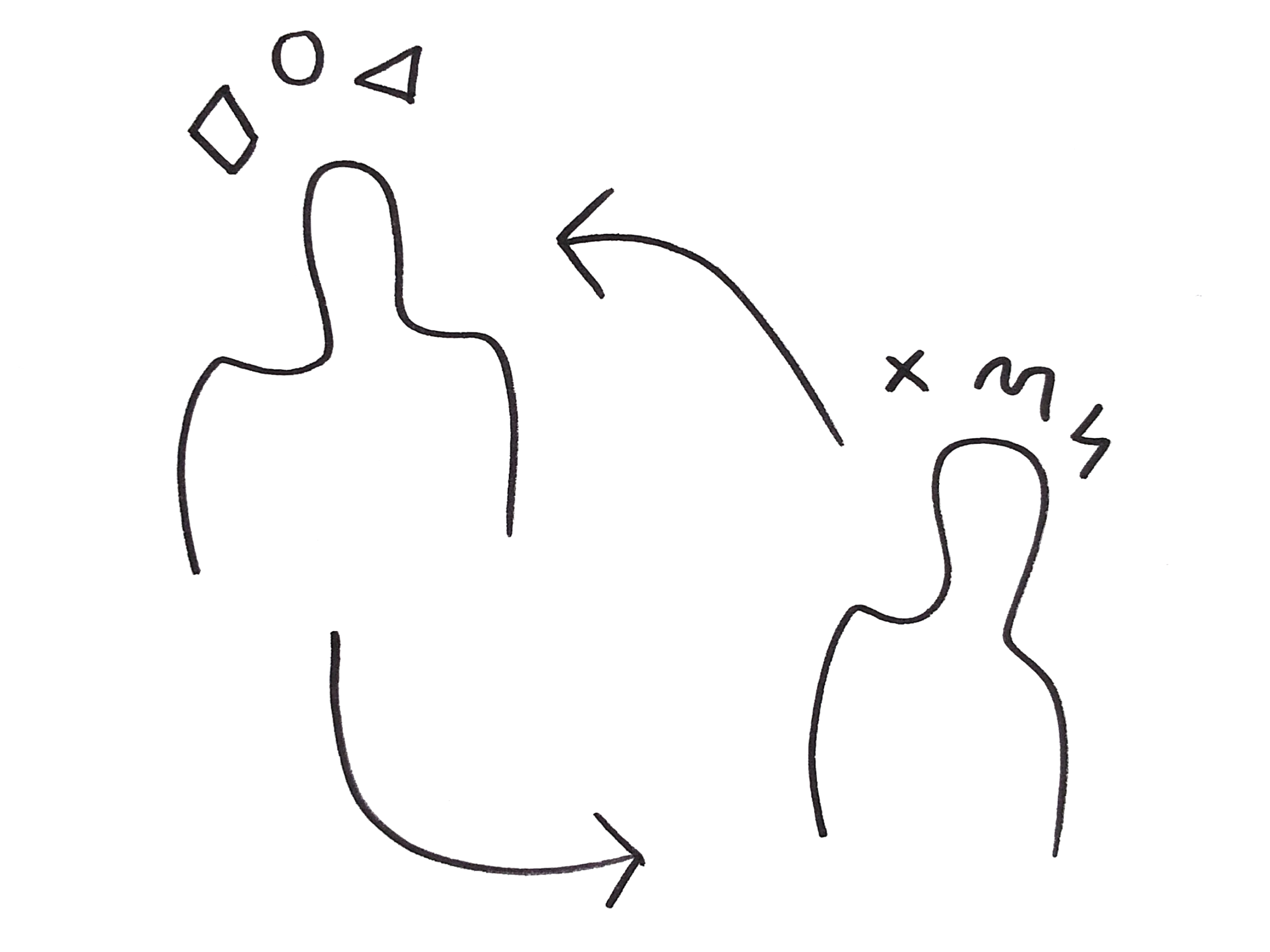
Define the objectives
At the beginning of any project, it is crucial to establish a clear and shared understanding of the goals to be achieved and the expectations the client places on working with us.
Paying special attention to this stage is essential to point efforts in the right direction from the outset, increasing the likelihood of success in both the short and long term.
Sometimes, when the size or complexity of the project requires it, this initial phase can become a true analysis project, preliminary to the definition of an executive work plan.
Here are the main tools we use in this phase, depending on the specific need of each project:
User Research
When it is necessary to gain a deeper understanding of the needs of the people the project is aimed at, we use User Research before starting to design the product.
Among the various User Research techniques that exist, we routinely use interviews and surveys, which are useful in acquiring valuable information about users’ preferences, habits, and challenges in relation to the problems the product would like to solve.
The knowledge gained through research helps the client identify key product features and define project goals.
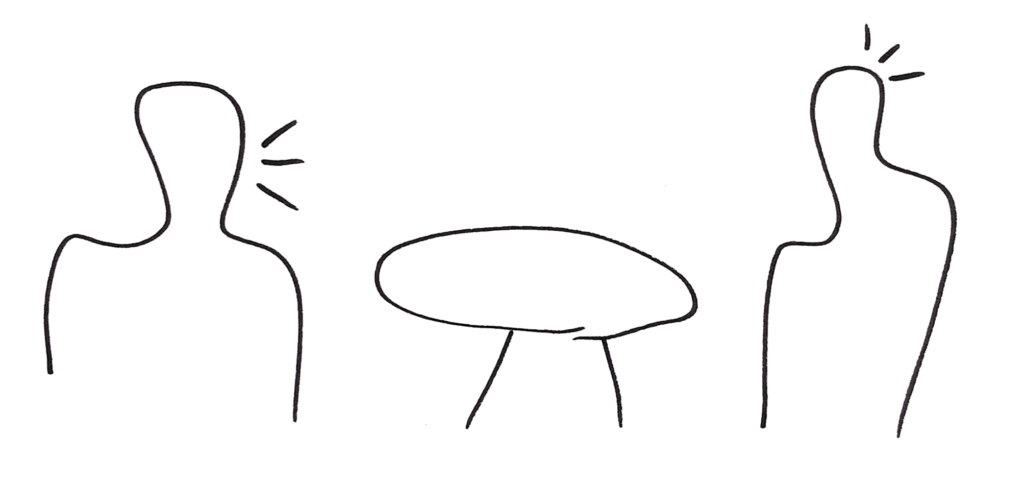
UX Analysis
When the client needs to identify problems in an existing digital product, we use UX Analysis, which is an analysis of problems and opportunities for product improvement.
This type of analysis, which culminates in the creation of a summary document, helps the project team to clearly see what the business needs and user expectations are and, ultimately, to develop an operational approach.
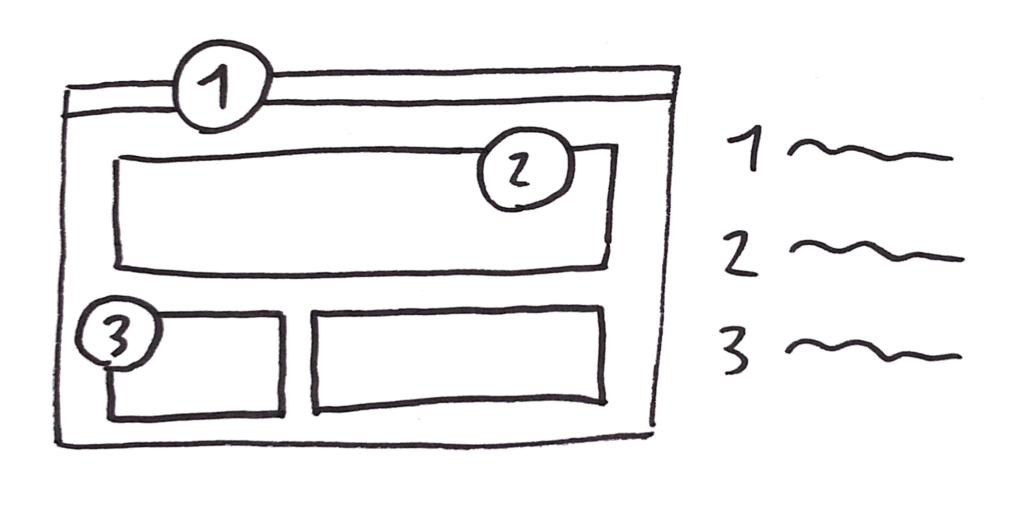
Co-design Workshop
Designing together with the client is very useful in helping them define the scope of an initial release, especially in cases where they have come to us having a clear vision of the product but without having identified specific features yet.
Over the years, we have developed our Co-design Workshop, a process in which our team works with the client to define the key UX and technological features of a new digital product, taking the client through comprehension activities, feature mapping, creation of wireframes and draft UIs, technical analysis, and estimates of the effort that will be required to build the product.
This process helps the team identify the features of greatest value to users and plan feature development based on their importance and feasibility, while also considering budget and time constraints.
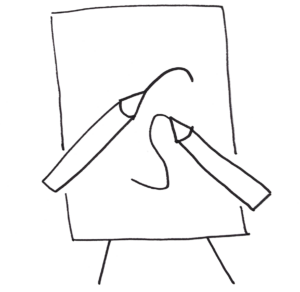
Simplify the process
At the beginning of a new project, it is important to always choose the simplest process possible to arrive at the desired end result.
This is done by carefully selecting the frameworks and methodologies to be used, so as to identify the process that requires the fewest resources, can be completed within the required timeframe, and meets the client’s needs.
First, when the process is simple and straightforward, the designer and client are helped to focus on the main activities, without wasting energy on superfluous or secondary aspects. In this way, the project can be completed quickly and centering the goal that was set.
Second, a simple and transparent process improves communication and consequently the satisfaction of the customer, who thus feels able to clearly understand what is happening and what the next steps are planned.
Finally, simplifying the process can reduce overall project costs. This is because there will be fewer meetings, reviews and corrections needed, which means less time and money will be spent on these activities.
Here are some practical tips on how to make the collaboration process easier:
- Share an accurate timeline of activities and discussion times at the beginning of the project to align expectations and prevent misunderstandings.
- Use particularly intricate collaboration methodologies (such as, for example, Scrum) only when they generate a clear benefit. Avoid adding complexity when it is not necessary.
- Use particularly complex collaboration methodologies (such as, for example, Scrum) only when they generate a clear benefit. Avoid adding complexity when it is not necessary.
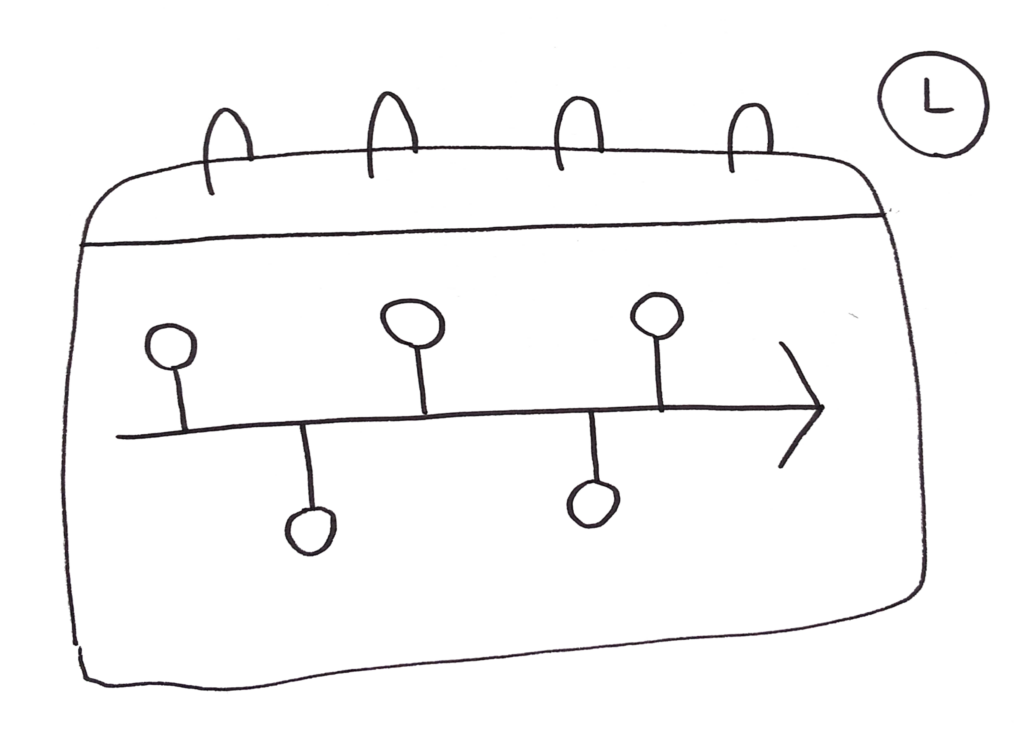
Communicate regularly
Regular communication is critical to ensure that the client is updated on project progress and that any problems or concerns are addressed promptly.
Conversely, allowing long periods to pass between updates increases the risk of misunderstandings and can lead to the project team being less efficient.
To manage communication with the client during the project:
- Schedule regular, short, focused meetings, communicating in advance an agenda of items to be covered and inviting only those directly involved in the project. A short meeting reduces the risk of finding yourself talking about irrelevant or repetitive issues and helps you focus on important objectives. In addition, a short meeting can be more easily organized and require more streamlined preparation, saving valuable time for all participants.
- Share progress often and early, before the end result is already defined. Gathering feedback from the client frequently will help you make sure you are working in the right direction and reduce the number of revisions needed.
- Use chat to encourage asynchronous communication and allow the client to share answers and ideas as they are available, without forcing them to adapt to a rigidly scheduled communication.
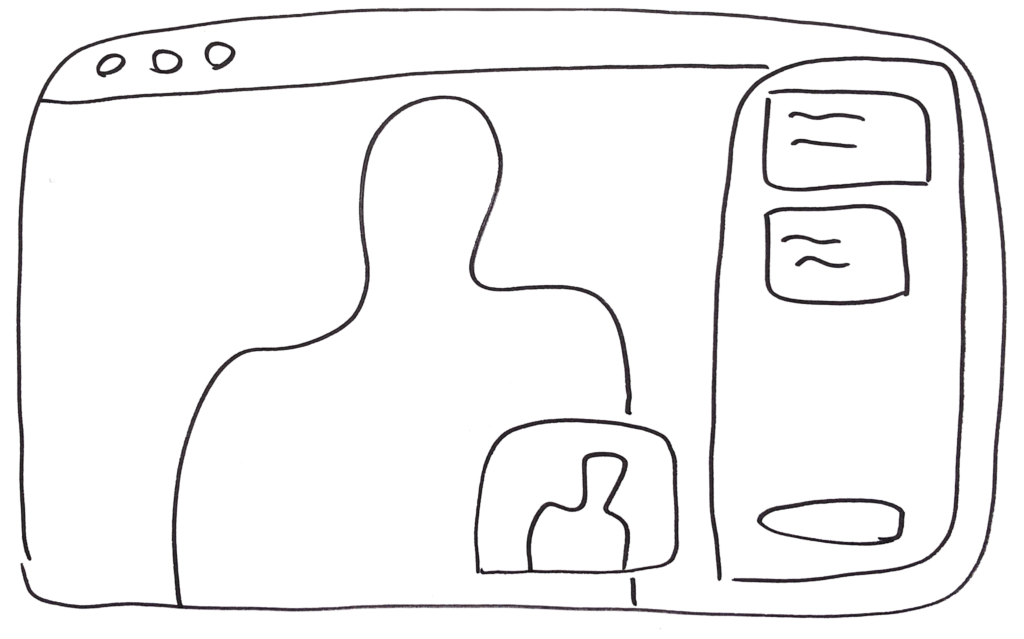
Use visual collaboration tools
Visual collaboration tools such as Figma, Miro, or Whimsical (to name a few) allow design team members and the client to visualize the project interactively, making it easier to understand how the product will work and how it will look.
Also, used appropriately, they make it easier to identify design problems and opportunities and to find effective solutions by collaborating.
Comments and feedback can be shared visually and contextually through these tools, making it easier for everyone to understand what is intended. This can be especially important in complex projects where some functional details may be difficult to communicate with words.
Here are some of the visual collaboration methodologies we use most frequently:
- Customer Journey Mapping, a technique for mapping the path of users between the various stages of their experience and highlighting pain-points and opportunities.
- Design Pattern Review, which is an analysis of design patterns used by existing digital products to solve problems similar to those of the product we are designing.
